Snow Virtualization Management Option Manage virtualized licensing across the network
When virtualizing assets, it can be challenging to effectively manage software, licensing and compliance. Snow Virtualization Management Option discovers the presence of virtual and physical assets, the configuration and the relationship among these devices. For datacenter licensing models, see where the installations are, how they relate to the physical capabilities of the virtual environment installations and the respective features of the physical or virtual server.

Understand, manage and optimize virtualized assets.
Challenge Limited visibility of software in your virtualized environment and cost implications
- Poor cost management
- Incomplete understanding of server topology
- Difficult to see the relationship between resources
- Complex configuration
Solution Identify virtual machines and automatically determine your effective license position
- Easy license reconciliation
- Improved governance
- Out-of-the-box reporting
- Automation of VM use rights
How It Works
Snow Virtualization Management Option (VMO) collects data from the most popular hypervisor/virtualization technologies such as: Microsoft Hyper-V, VMware ESX, Citrix XenServer and Red Hat Enterprise Virtualization. Virtual server details and installed software are imported into the asset repository in Snow License Manager, alongside physical audit information gathered from multiple inventory solutions. Based on the reconciliation of purchases versus installed software, Snow VMO can help you determine your effective license position and establish governance.
Complete visibility for virtualized software assets
Snow Virtualization Management Option enables you to see your virtual machines, the software running on those machines and the hardware configurations of their physical hosts. Snow VMO captures all software information related to IBM’s sub-capacity and Oracle’s soft/hard partitioning. Plus, get an understanding of how many cores and processors you have entitlements to so you can see what you are using vs. what you need to pay for under your licensing agreements.

Practical, out-of-the-box reporting
Get to know your virtualized environment with quick, easy-to-use reports that show virtualized server type, physical host name, the number of cores and processors, entitlements, used applications and related software detail and metrics. Existing entitlements can be matched to current usage and then viewed in an effective license position report so you can manage licensing costs, negotiate with vendors during an audit and better mitigate risk.
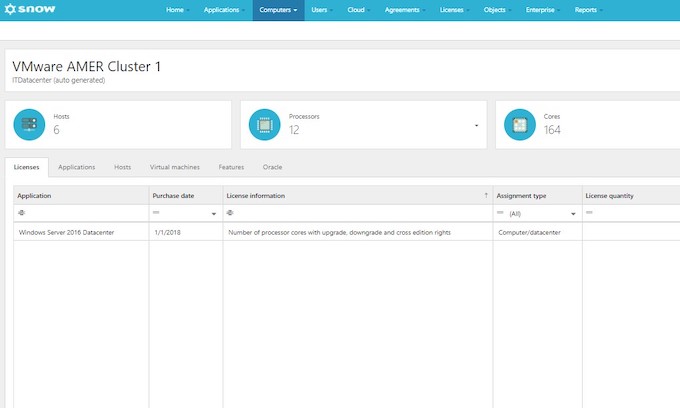
One platform to understand hybrid environments
One platform to manage your hybrid environment – SaaS applications, cloud infrastructure and on-premises enterprise software and virtual infrastructure. With the most accurate and up-to-date normalization engine, you can easily view a publisher’s application usage across the various computing systems.
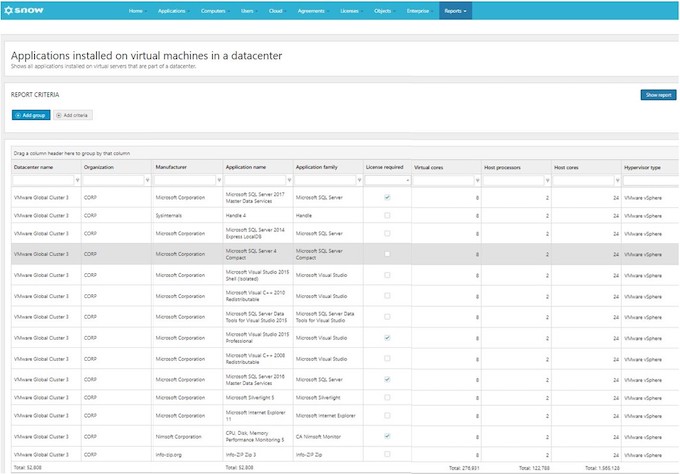
Virtualization Management Option Supported Technologies
Collect data from the most popular hypervisor/virtualization technologies.
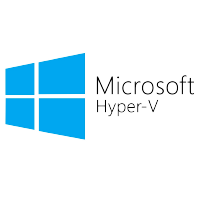



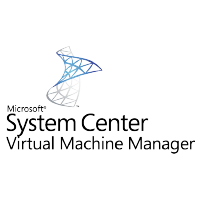
We saved 35% on VMware licenses because Snow gave us a true picture of what we were using in a timely manner, rather than relying on less accurate manual work. Snow also gave us the confidence to reduce our Citrix license count based on our usage, delivering savings of 29%, and helped us identify the best way to license Microsoft SQL Server in a virtual environment, which has seen a 38% saving.
