Five Microsoft Audit Failures to Avoid – Your Questions Answered

On April 27, Snow Software ran a webinar in collaboration with ITAM Review to detail Five Audit Failures to Avoid. During the webinar, we asked questions to better understand the urgency and top concerns of our attendees – we share those responses here. We received many questions during the live event, and as promised, we’ve provided this “Questions Answered” blog in which Microsoft expert and co-presenter, Rich Gibbons, Licensing Analyst with ITAM Review provides the answers.
All questions have been anonymized in the interest of privacy for our attendees and only editing corrections have been made. Answers provided by Michael Krutikov, Global Product Marketing with Snow Software are noted prior to each answer.
Q: Are downgrade rights allowed when your license was purchased with an EA (Enterprise Agreement) or with SA (Software Assurance)?
A: Volume Licenses allow downgrade rights without requiring SA. For down-edition rights (which we covered on the webinar) these don’t require SA, but not all products grant these rights. For example, SQL Server does, while Office does not.
———-
Q: Can you only buy SA when you have a new subscription (i.e., it cannot be added later)?
A: In almost all cases, this is correct – SA must be purchased along with the license. The exceptions to this rule are almost always cost-prohibitive (e.g., repurchase of all licensing).
———-
Q: Is the minimum 4 CPU rule only for virtual or physical as well?
A: For a physical machine, the rule is “minimum of 4 core licenses required per physical CPU”.
For a virtual machine, the rule is “minimum of 4 core licenses required per VM”.
———-
Q: Is the minimum 4 CPU rule for all versions of SQL or only after they went to core model in 2012?
A: The 4-core minimum rule only applies to licenses purchased under the per-core licensing model. If you downgrade a license to an earlier edition, it is the licensing rules of the version/ edition you purchased that apply.
———-
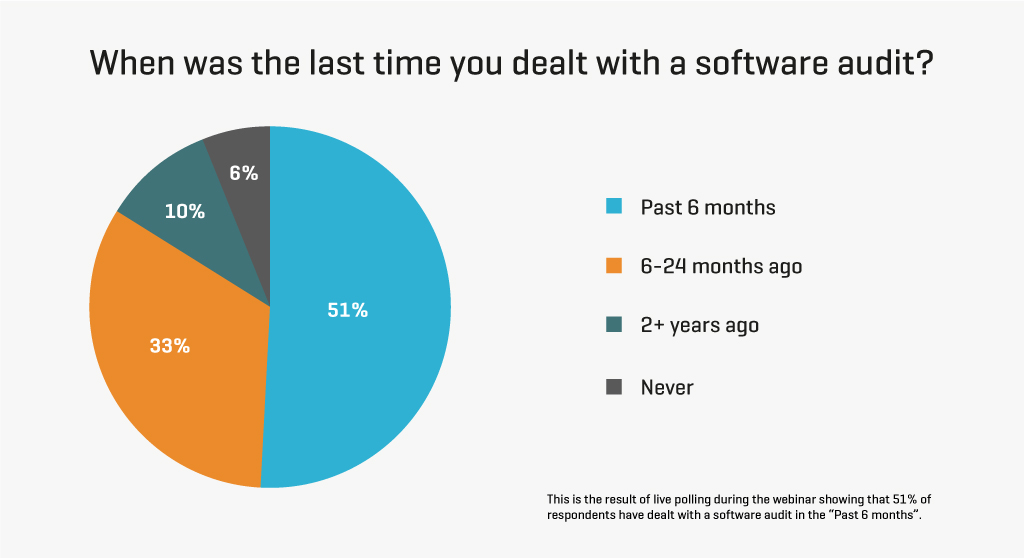
This is the result of live polling during the webinar showing that 51% of respondents have dealt with a software audit in the “Past 6 months”.
———-
Q: If SQL is in a VM without SA, but has to go through a manual process to move it to another server (which we never do), then we should not need to license with SA or license any additional hosts, correct?
A: SQL volume licenses, without SA, can be re-assigned from one physical server to another once every 90 days.
———-
Q: Does the 90-day rule (licensing restricted movement of virtual machines running SQL) apply to SQL licenses with software assurance?
A: No. Having SQL Server licenses with SA gives the “License Mobility within Server Farms” benefit, allowing dynamic re-assignment of the licenses.
———-
Q: How do you see that O365 license allocation could be made automatically/ semi-automatically?
A: [RG-ITAM Review] This can be addressed via “Azure Active Directory Group Based License Management” which enables licenses to be assigned/ removed based on a user’s group membership. Snow Automation Platform can trigger this reassignment.
[MK-Snow Software] Snow License Manager with Snow Automation Platform can automate the recognition and subsequent re-assignment of under and unused subscriptions. In addition, expensive applications like Project 365, Visio 365, and Power BI Pro can be set for time-limited access to users for when they need it.
Our upcoming solution Snow for Office 365 aggregates data regarding usage of all related Microsoft applications across every device that an individual user utilizes. This aggregation builds up a profile to define the ideal license plan for that user. When the license plan that the user is currently assigned is different from their ideal plan, they can be automatically re-assigned the correct plan, using Snow’s Automation Platform, if one is available.
———-
Q: How do you analyze application usage in O365.
A: [RG-ITAM Review] There are reports in the Office 365 Admin Center which show user and activity reports for certain Office 365 workloads.
[MK-Snow Software] Snow for Office 365 shows detailed usage of user activity, down to an application level, whether it has been installed, ever used, or used recently – down to a user level whether installed on a computer, running in a web browser, and installed as an app on a mobile device.
———-
Q: Will having O365 Office license allow you to deploy in Citrix environment? The same user will have O365 on her laptop and able to access via Citrix.
A: Yes, Office 365 ProPlus (available stand alone and as part of E3 & E5) can be used in a Citrix/ RDS environment.
———-
Q: What is happening with Office 365 E3 plan? I heard from that the O365 Plan E3 includes Office professional plus and all downgrades, is this correct?
A: Office 365 E3 includes Office 365 ProPlus – which, although similar, is a different edition than Office Professional Plus. Office 365 ProPlus does not grant downgrade rights.
———-
Q: Is the compliance issue explained in these scenarios the same for any metric? (Server+CAL or Core) Does purchasing Software Assurance to resolve for this apply in both situations?
A: Yes, SQL Server licensed via the Server + CAL and Per-Core models requires License Mobility within Server Farms rights (and thus Software Assurance) to be dynamically re-assigned between hosts.
———-
Q: What about Windows Server Standard License? Though with Software Assurance, it does not have license mobility.
A: Correct, license mobility rights do not apply to Windows Server licenses. Each physical server needs to be licensed with enough Windows Server licenses to cover the maximum number of Windows Server VMs that may run on that host. The most common resolution is to license each host with Windows Server Datacenter as that gives unlimited virtualization rights.
———-
Microsoft audit concerns reflect a complex set of circumstances for how your need to handle the people, processes, and technology to maintain compliance. We hope you find these answers helpful and invite you to check out our blog on Three Overlooked Audit Tips which also includes the Five Step Audit Defense Plan.
