Autodesk Licensing Explained
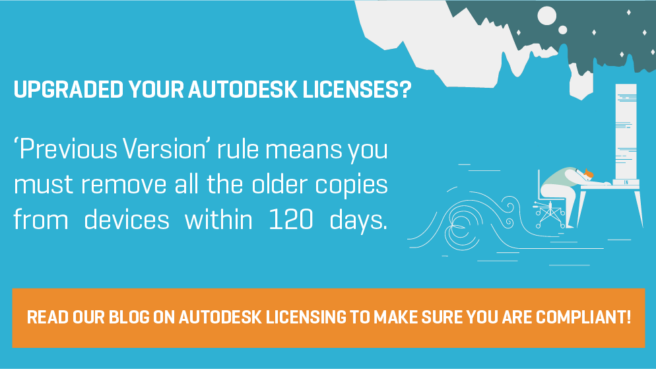
Autodesk is a large software vendor that provides over two hundred different software titles to many different industry segments including architecture, engineering, and media and entertainment. Autodesk’s flagship is AutoCAD, a family of products used, for example, in the animation engines for popular PC and console computer games.
The recent shift from perpetual to subscription licensing is causing concern among its customers, and competitors such as Bentley are taking full advantage of this. More of that later in the blog.
Autodesk offers a number of different license metrics and agreements, which require effective management to avoid overspend and remain compliant. In this blog, Snow Software in collaboration with Bytes Technology Group, reveals the intricacies of Autodesk licensing and some of the common pitfalls and misconceptions.
LICENSING MODELS
Offering standalone, networked, ‘token based’ and Students/ Educators license models, Autodesk provides several licensing options for customers to ensure they use Autodesk products in a way that suits them.
The recent move to subscription has caused concerns for existing customers for several reasons. Some do not want to move to such a model due to a perceived lack of technological benefit for the year-on-year costs, while others don’t have the ability to manage a subscription model for Autodesk.
The decision to move license models has prompted rivals, Bentley, to lure Autodesk customers by offering them an ‘Autodesk License Upgrade Program’. Bentley states that it will offer organizations the ‘full value’ of its perpetual Autodesk licenses when they switch to Bentley’s equivalent perpetual products. And in addition, Bentley says that it will never move away from the perpetual model.[1]
Standalone
Autodesk’s standalone license grants users with the rights to use Autodesk software on a single device or user account. Non-concurrent secondary use rights are included with standalone products, which allows a user to install a primary copy of AutoCAD on a desktop with a second installation on a laptop, for exclusive, non-concurrent use by the same user.
A ‘multi-seat’ standalone option grants multiple installations of the software – up to the number of licenses purchased – on a single serial number. Once the maximum number of installations has been reached, the serial number will cease to work with new installations.
Henceforth, new Autodesk customers will be subscription-based, and existing customers will move over to the subscription model when their contracts are up for renewal. Existing perpetual licenses will continue to be valid until the point of renewal.
Networked
Also known as concurrent licensing, networked licensing from Autodesk enables organizations to purchase a set number of licenses and share them. In practice, this allows organizations to purchase fewer licenses than users – if not all users need access at the same time.
This is a fantastic option for scenarios where certain users require the software sporadically and, as such, do not need a permanent license. But care is needed to ensure that the licensee has the right to share licenses across different geographical regions.
AUDITS & GOTCHAS
Like most software vendors, Autodesk actively audits their customers. And again, like others, Autodesk is leveraging the shift to subscription to target audits towards perpetual customers and offer incentives to move to the subscription model.
Maria Singleton, from our partner Bytes, identified several unique challenges with Autodesk licensing during a number of recent engagements with Bytes’s and Snow’s customers.
Upgrade challenges
When a customer upgrades to a new version of an Autodesk product, the ‘Previous Version’ ruling is causing confusion. For Autodesk, a previous version’s terms and conditions, and license agreement are only valid for 120 days following an upgrade.
In practical terms, this means that all instances of the previous version of the software must be removed from your organization’s network within 120 days of an upgrade. Autodesk is likely to contact you and ask you for a report to show that you have removed all previous versions from your estate. If you fail to comply within 120 days, Autodesk can audit you to find any breaches of the Terms and Conditions in the license agreement.
The previous versions rule is unlike that of other vendors who often allow organizations to run older versions of software on newer licenses. Autodesk does, however, provide a four-month window in which to ensure the upgrade is compliant. With a SAM process in place for software and license upgrades this is ample time to carry out the upgrade and remove all old versions with little disruption to your users.
Territory restrictions
To maximize use of software using the network model and share licenses among users globally, additional care should be taken to ensure territory restrictions are not violated. Some Autodesk license agreements are locked to certain territories and cannot be used or transferred to users in another part of the world.
The EULA for Autodesk products states:
“Territory restrictions mean that it is not possible for customers to transfer licenses to other divisions outside of the territory set out in the license agreement.” A number of Autodesk customers have allowed users in one country to use licenses that were purchased elsewhere, only to discover during an audit that sharing software in this way is against the terms and conditions. These customers were subsequently ordered to purchase additional licenses.
Proof of entitlement
Autodesk customers have been a little confused as to what constitutes Proof of Entitlement.
In the past, some software vendors have accepted activation codes as proof of a license. However, due to the rise in software piracy and increasing non-compliance, Autodesk now demand individual licenses or corporate contracts as proof of entitlement.
It is even in their EULA:
“Licensee acknowledges and agrees that the receipt of an activation code (whether provided to the Licensee in error) will not constitute evidence or affect the scope of the licensee’s rights…The activation code on its own is not sufficient proof of license, there needs to be the corresponding license type purchase.”
OPTIMIZING INVESTMENT IN AUTODESK
Shifting licensing models is a great way to optimize your existing Autodesk licenses. For example, if you have reached your user count limit for the number of standalone licenses owned and discover that your need is greater than anticipated, then it is worth looking at shifting to the concurrent model.
If you know that users do not need constant access, or that a proportion of users only require periodic access to a given piece of software, then you can shift your licenses to the networked model. Doing so enables ‘power users’ to continue using the software, as well as providing access to others now and again.
Such optimization not only reduces overspend, it also maximizes use of existing licenses/ investment.
Software Asset Management processes and a technology like Snow License Manager ensures that your organization is constantly monitoring the usage of your standalone applications and networked Autodesk products. Governance ensures that users have a valid business justification for using software, which is significant for high-end products like AutoCAD and Navisworks.
Another technology, Snow Automation Platform, will help automate the removal of unused Autodesk products after a set period. This allows you to either reclaim the license and put it into a license pool, or recycle the license to a new user who has a valid business justification for the Autodesk software.
Governance also ensures that users purchase the right product for their needs. For example, some users may need the full suite of features provided by AutoCAD, whereas others may only require the functionalities provided by the light version, which is a cheaper option.
Proactive Software License Optimization and the right SAM technologies, enable you to make considerable savings on your Autodesk estate and related software contracts, putting you firmly in control.
If you’re struggling to or not managing your Autodesk licenses, then you need a dedicated and sophisticated Software Asset Management solution.
Thank you to Maria Singleton, SAM Practice Manager, from Bytes Technology Group for her contributions to this blog.
Test drive Snow License Manager today and use your own data to see how you can optimize and save money.
[1] ‘Upgrade your perpetual Autodesk Licenses’ [online] available from: https://www.bentley.com/en/perspectives-and-viewpoints/topics/campaign/perpetual-licenses [accessed 27/09/2016]