The Life of a Mobile
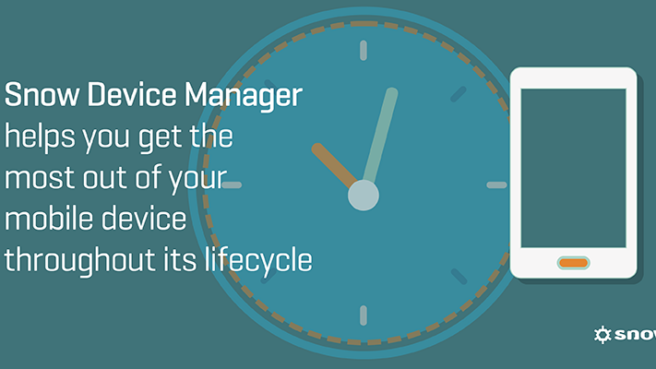
Imagine the scenario: it’s Monday morning and you’re starting a new job. Traditionally you’d have ironed a shirt or blouse and polished your shoes to make an impression on your new colleagues. However it’s 2016 and you’re working remotely from home. IT has already provisioned you with a new laptop, but what other essential tools do you need to be productive?
Naturally, next on the list is a mobile device. So you go online to the company portal and order a shiny new handset.
WEEK 1
Hey there, I’m a brand new phone, zero baggage, lightweight, smart and dependable, all the traits you’d look for in a new mobile companion … choose me, choose me!
Once selected, behind the scenes your boss will authorize your choice, which will trigger a request direct to the phone provider to prepopulate it with all the relevant apps you need for your role.
Hurrah, I’m no longer a plain Jane but gaining lots of useful apps that’ll make me your full-time companion. Now I have in-house apps – the company travel app, the time logging app, and the company handbook, and other generic ones that give you access to company data through Salesforce, to join meetings on Skype for Business and file expenses through Concur.
You can track the progress of approvals, configuration and provisioning of the device and when it, and any accessories you’ve ordered, will be delivered, direct to you. Roll on a week, the phone is constantly by your side – from waking to its alarm to checking emails and the next day’s appointments last thing at night. You’ve booked your first sales meetings and you fly into the capital city. You have a day full of meetings and you take a cab to that last one but as you are in the elevator on the way to the seventh floor you realize too late that your phone’s been left behind in the taxi, and anyway as you arrive, you’re summoned straightaway into your all-important meeting.
Uh oh! You’ve left me behind, I’ve found a snug resting place down the back of the seat. But now I’m feeling rising panic, I’m carrying all this valuable data and information that any of the next passengers could access and use – help!
Cool as a cucumber, you ask your host for the Wi-Fi code, get online on your laptop, log on to the company portal, find out where it is, but as it’s heading out on the freeway to the suburbs you decide it’s expendable – it’s going to be way too complicated to track it down as after this meeting you have to head directly to the airport for a flight. Instead, you backup your data, remove your profile and passcodes from the phone and perform a secure wipe.
Phew! I’m back to my previous vanilla state. Wiped clean. Pure as the day I was conceived.
You log the loss of your handset and put in a request for a new one, completing the circle. By the time the weekend is over and Monday comes round, a new phone drops onto your door mat. The hardware may have changed but all your data and settings are the same as before and you are operational from the moment you turn it on.
WEEK 2
I’m your new mobile. I hear you lost your last one? Please don’t lose me. My settings are all configured for you, so you can start using me to my full potential now.
The device is the same model as the one you lost, and all the apps you had before have been preloaded. You head to the office today for a number of meetings, grab your phone and bag and hop in the car for the 20-minute drive. Once there you open up email to find one from a friend of yours telling you about a cool new app where you can access more than two billion phone numbers. You download it, thinking it’d be useful.
It’s been a busy morning 56 emails downloaded, two phone calls made and three apps downloaded from the app store. Hang on, this one isn’t cool…WHAT ARE YOU DOING?! You’ve just given it the right to take your contacts, photos and location services. Hmmm, I wouldn’t worry about the location services as loads of your others apps also do this, but your contacts?! Your new boss wouldn’t be happy if you could have uploaded the company’s CRM database. However, you’ve had a lucky escape, because as you downloaded that app, I immediately shut down your access to all company data – email, Salesforce etc. until you remove it.
It’s company policy to whitelist only certain apps that can be used from the AppStore. The organization’s Enterprise Mobility Management solution – Snow Device Manager – sees that the Caller App is not an approved one and triggers a sequence of events that will close off email and Salesforce. You’re notified that the app you’ve downloaded goes against the policy and until it’s removed you won’t have access to all the apps you need to be productive. You delete it, after all most telephone numbers can be easily found on the internet so it’s no big deal, it’d be a much bigger deal if you couldn’t email or access your work’s CRM database.
Later that afternoon your boss tells you that tomorrow you have to travel to the Far East for a few meetings. Thirty-six hours later, you’ve landed at the airport and your first action is to download your emails and check voicemails. You enable 4G, but find it isn’t working without data roaming. You switch on data roaming and download 32 emails. Later in the day you take a train ride between cities, bored, you decide to stream a film to watch during the three-hour journey.
What’s this? Sorry I can’t let you stream a film without a Wi-Fi link, you can have email on data roaming but that’s it. We’re not made of money, you know.
Again you are thwarted for another good reason, as Data Roaming Controls have been put in place and you can only access certain apps and functionality at when roaming. It’s only when you check into the hotel, sign up for their Wi-Fi that you can watch the film.
Snow Device Manager works seamlessly in the background, to provide phones and tablets with only the correctly configured apps and security settings. This avoids data leakage, improves service desk handling and makes life easy for users to self-provision the software and apps they need without having to involve the helpdesk. Best of all it means the company is compliant and saving significant sums in telephone charges.
Finally, technology, processes and policies are in place to ensure I am used properly, and that I don’t become an overly-expensive outlay. This Snow Device Manager solution will help the organization get the most out of me throughout my life and also ensures that I remain secure! Ah, I can relax now!
Want to know more? Download the 10 Top Benefits of Snow Device Manager, recently placed on Gartner’s Magic Quadrant for EMM Suites 2016.