How to Ensure the Accuracy of Today’s CMDB
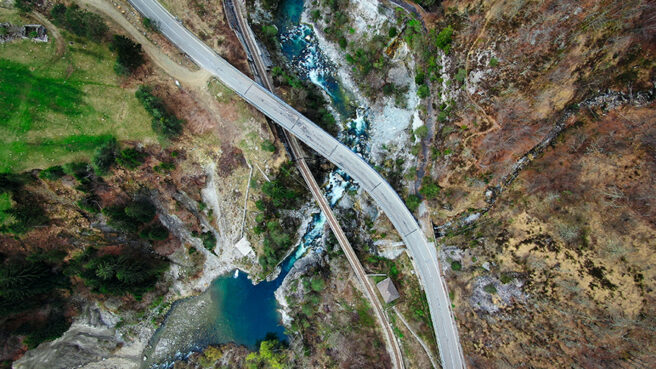
The odds are high that your organization has a configuration management database (CMDB) that pre-dates your entire IT team. And for a good reason. The concept of a CMDB got its start in 2000 when many CIOs were concerned that the turn of the century (or Y2K) would break their systems. Despite being implemented with the best intentions, maintaining complete, up-to-date, accurate data in the CMDB has proven extremely challenging for most.
CMDBs are supposed to track most technology assets (hardware and software only) and show the relationships between them. It is crucial for boosting organizational efficiencies, securing your environment and supporting real-time decision making. But, like everything else, the CMDB is only as good as the data within it. And in today’s hyper-connected landscape, information can change in an instant. CMDBs were not built to keep up with the current pace of change.
The challenges with good data
There are many reasons to be concerned about data accuracy.
-
Data is brought in from multiple platforms, which means it gets reported differently and duplicated in the CMDB. This almost always creates gaping holes.
-
Unusable noise that ultimately brings no value to IT Service Management (ITSM) tools also gets brought into your CMDB from poor software recognition. This makes the database unwieldy to manage.
-
There is usually minimal usage tracking because too many organizations simply don’t have this type of insight.
The increasing use of cloud-based applications and hybrid IT environments has further complicated the effectiveness of CMDBs. Yet, with last year’s rapid shift to remote work, clear insight into your technology assets has never been more critical. Do you know what your employees have downloaded on their systems while they work from home? How is your organization handling increased shadow IT activity?
CMDBs weren’t built with the assumption that information would be ever-changing and traveling in and out of the corporate network. These and other challenging realities often lead to an out-of-date, unusable CMDB that renders IT teams unable to troubleshoot IT tickets effectively. Without the required who, what and where information, IT can’t decrease the mean time to restore (MTTR) metrics or improve service availability rates.
With very little insight into what software is running on individual machines, the required fixes often involve lengthy, manual research. Plus, poor visibility can cause teams to miss risks such as out-of-control costs, cybersecurity vulnerabilities and compliance issues.
So, how can you bridge the gap on missing data and eliminate inconsistencies?
Breathing life back into your CMDB
Many companies rely on an enterprise-grade ITSM platform to manage and scale digital business workflows. As the source document that fuels many of those workflows, your CMDB can and should help drive operational efficiencies, including automation, among other things.
You can either take the manual approach, tackling data clean up one by one. Or, clean up your data more efficiently by integrating your CMDB with a highly accurate data source that removes the risk of human error. For your help desk team to work faster, they’ll need current asset information like what software titles you are trying to keep across the organization, who is using the software, the end-of-life date and the end-of-support date.
Why Snow
It’s important to find a data source that not only offers the most accurate, up-to-date information but can also help the CMDB clean out old or duplicate data.
Snow ITSM Enhancer can fuel your CMDB with accurate discovery, inventory and data normalization across more than 700,000 software titles. See how you can put that data into action by integrating it with your ITSM platform, including ServiceNow, BMC, Cherwell, Topdesk and others.